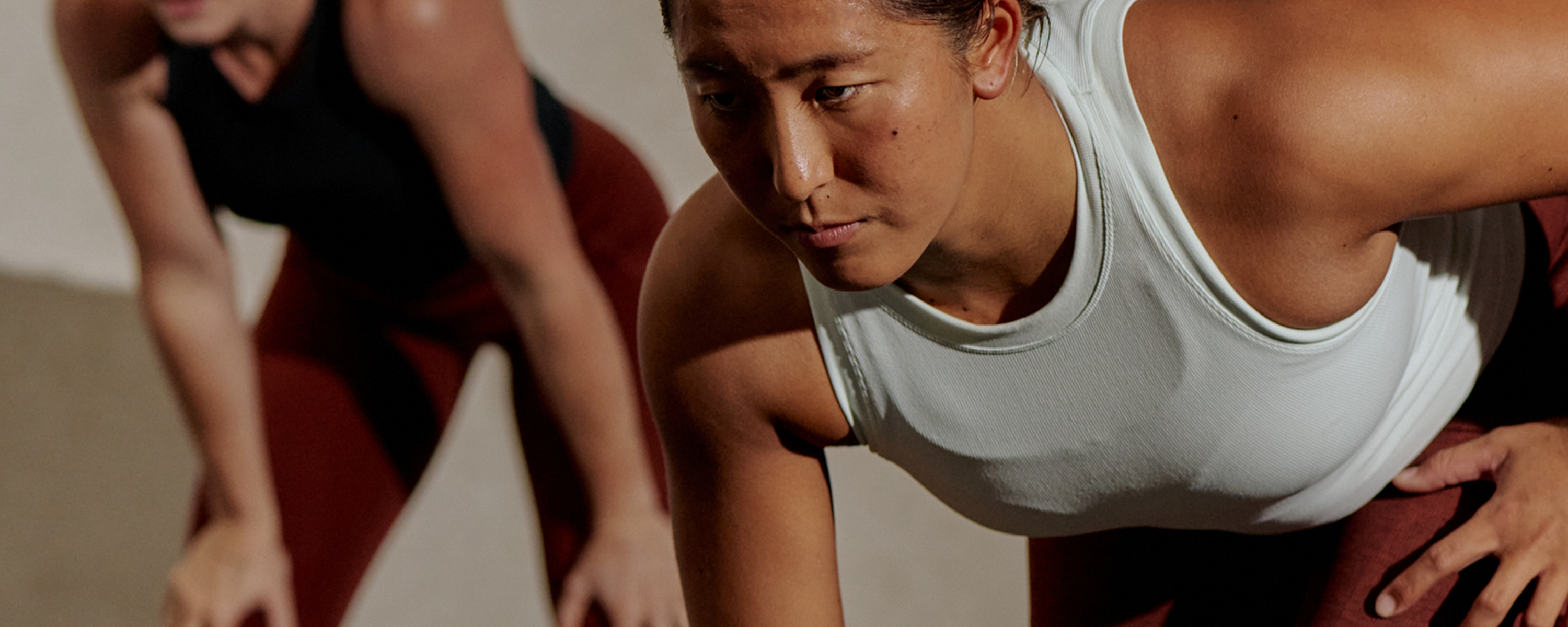We process the orders as quickly as possible, so we will do our best to accommodate your request. Please contact our team with any changes or cancellations you want to make.
FAQs
Orders & Shipping
UK
| Standard Shipping | 3-5 working days, Evri | £3.50 |
| Standard Shipping | 3-5 working days, Evri | Free for all orders over £120 |
| Express Shipping | 1-2 working days, DPD | £8.00 |
European Union
| Standard Shipping | 3-7 working days, Local Postal Services | Free for all orders over €200 |
| Standard Shipping | 3-7 working days, Local Postal Services | €8.00-20.00* |
*During busy periods, standard delivery could take 10-14 working days.
International
| Standard Shipping | 5-10 working days, Local Postal Services | Free for all orders over £300 |
| Standard Shipping | 5-10 working days, Local Postal Services | £10.00-£15.00* |
| Express Shipping | 2-3 working days, DHL | £35.00 |
*We are experiencing delays in standard shipping to Canada due to the Canada Post strike.
*Shipping rates vary by country
Will I be charged duties and taxes?
In certain locations, you may be liable for duties and taxes upon delivery. These charges depend on your local customs policies and are outside our control. For further information, please refer to our detailed article here.
*All orders placed after 12pm GMT on Friday, will be shipped on Monday.
*All orders placed over a UK Bank Holiday will be shipped on the next working day.
* Please use the tracking details provided to follow the status of your order.
If you are located in the United States, please visit LNDR US.
If you are located in Australia and New Zealand, please visit LNDR AU.
UK
There are no duties and taxes applied to orders shipping within the UK.
European Union
For all EU orders under €150, there are no import taxes or duties. If import duties are applicable to your order (over €150 EU ) they will be applied at checkout and order will be shipped under delivery duty paid.
* orders from Iceland, Liechtenstein, Norway and Switzerland are shipped as International orders.
International
Orders to Switzerland and the UAE are shipped under delivery duty paid. If import duties are applicable to your order they will be applied at checkout and the customer will not be liable to any additional charges on delivery. For all other international locations, these fees are calculated by customs officials per country, as deliveries enter the port and are difficult to estimate prior to shipment. LNDR cannot be held responsible should custom authorities either confiscate or charge import duty. Please check your country's tax and duties specifications prior to checkout.
Yes, all prices shown on the website include VAT.
All orders placed on lndr.com are shipped from our UK warehouse.
Currently, we're unable to ship to the following locations: Russia, Iran and Syria, Korea, Ukraine, and Belarus.
Unfortunately, we currently do not ship to PO Boxes, or Military addresses.
Customs departments often experience longer processing times during busy periods like Black Friday, Christmas, or local public holidays and these delays are out of our hands. If your order hasn’t moved for two weeks, let us know, and we’ll be happy to request an investigation.
Need help? Contact us here with your order details, and we’ll take it from there!
Should you experience any issues with your delivery, such as a delay or a package not arriving as expected, please reach out to us. We will initiate an investigation with the carrier to locate your parcel. If the parcel cannot be found within the specified date range, we are prepared to send a replacement item to you without further delay. Additionally, we'll keep you updated on any major events that may affect the delivery process and strive to ensure your order reaches you as soon as possible.
Returns & Exchanges
30-day Satisfaction Guarantee: We want you to be 100% satisfied with your LNDR purchase. That's why we offer 30 days to return or exchange any unworn item(s), including discounted items, those from the "Sale" collection or under the 30-Day Sweat Test.
- UK: Returns and exchanges are free. You’ll receive a pre-paid shipping label through our Return Portal and you can find your nearest drop-off location here.
- European Union: Returns and exchanges are free. You’ll receive a pre-paid shipping label through our Return Portal.
- International: Return shipping is typically at your expense unless the item is faulty. If you opt for an exchange, we will ship your new order free of charge. You’ll receive a blank label with our address, but you’ll need to arrange and pay for shipping with a local carrier. We recommend using a tracked service to keep an eye on your parcel. Start your return request via our Return Portal for instructions.
*Refunds will be processed for the cost of the product(s), excluding shipping, duties, and taxes.
1. Go to our Return Portal and enter your order number and the email you used to place the order. Your order number (e.g. ROW12345 ) will be in your order confirmation email.
2. Choose the items you're returning and the reason.
3. Select if you want an exchange or a refund.
4. For exchanges, pick a new size or a similar item, and we'll ship it free worldwide as soon as you drop off your return.
5. For refunds, choosing Store Credit gets you an extra bonus to use on our website. We'll send your Store Credit as an e-gift card, use it whenever you like.
6. Select a carrier (if applicable) and confirm your return.
7. We'll email you a QR code or shipping label*. Take a picture of the QR code to keep it handy.
8. Pack your items using the reusable LNDR packaging with all original LNDR tags still attached.
*For international returns, you will get a blank shipping label by email with our return address. Please buy your own shipping label from the local post office and include the LNDR blank shipping label inside your package. We recommend using a tracked service to have visibility on your return
We make returns simple by offering drop-off service options through local carriers. Once you select the items you'd like to return or exchange in our returns portal, it will guide you through the process and show you the closest drop-off points after creating your shipping label.
In some locations, you might have the option to choose a printer-free return (using a QR code). Otherwise, you’ll need to print the label before dropping off your parcel with your local carrier.
Here’s how it works, depending on your location:
UK Customers: You can choose either a pre-paid QR code or a pre-paid shipping label.
EU Customers: A pre-paid shipping label will need to be printed.
All Other Locations: We’ll provide a blank label with our shipping address. You’ll need to arrange the return shipping and cover the costs.
The returns portal will guide you every step of the way to ensure a smooth process!
Please allow 7-10 working days for your parcel to be consolidated and sent back to our distribution centre. Upon receipt of the returned item(s), we will conduct a quality check before processing your refund.
Your exchange order or store credit will be processed more quickly once you drop off your package at the drop-off location.
During busy sale periods, returns may take longer to process. If you have any queries regarding your return please contact us here.
Our kit is made for the toughest workouts. Let you down? We’ll sort it.
Contact us here quoting your order number and attaching a photo of the issue.
If you have received the wrong item, quote your order number and tell us what you have received.
For any faulty, damaged or wrong items, we will ensure you are compensated for any customs/duty charges incurred.
All replacement orders will be shipped free of charge, with duties & taxes paid.
For refunds, please contact the retailer where you made your purchase. Our Quality Guarantee covers website orders only, but reach out—we’re happy to help!
For any purchases made with a gift card, your refund will go directly back onto the original card to use again on your next order with us.
Duties and taxes won’t be refunded if you decide to return your item(s), as these charges are paid to your local government, not us. However, if you choose to exchange your item, the replacement will be shipped with shipping, duties, and taxes covered.
If you're looking to exchange an item for a different size or style, we have made the process simple and convenient for you. Simply follow these steps:
- Access our online return portal.
- Follow the instructions to grab a pre-paid return label.
- Select the desired exchange item and size directly in the portal. You can choose any available item that better suits your needs.
- Once you have shipped back the original item, we will automatically send you the exchange requested.
Exchanges are shipped globally free of charge. If you need assistance in selecting an alternative style or have any sizing questions, we are always here to help. Our fabrics range in compression and texture, ensuring that you find the perfect fit for your activity.
Try LNDR for 30 Days
It's a 30 day period where you get to wear and workout in your leggings, and still return them if you're not happy.
We are dogmatic about finding you the best legging you've ever had. And to ensure we cater to everyone's ultimate legging preferences, the leggings in our range differ a lot in feel, weight, compression... But they're all absolutely designed to perform!
So we believe you should be able to put them to the test for yourself, to make sure they feel as good through an intense, sweaty, heart-pumping workout as they do fresh out of the bag. That's why we give you 30 days to sweat, lift, run or squat in your chosen pair of leggings, and if they're not the best you've ever had, return them. No hassle, no questions asked.
How do I return my item?
Please return them to us washed and ready to be up-cycled via our local textile partner, First Mile. Just return them the same way as a normal item through our return portal here - and click on "30-Day Sweat Test" for the return reason.
* Right now, we are offering this policy for our leggings only.
Yes, we need all 30-Day Legging Trial returns to be washed prior to them being returned.
Items in good condition will be donated to charities. Heavily worn items and faulty items in unwearable condition are repurposed into new goods created from shredded textile waste locally with our textile recycling partners First Mile.
FAQ
Purchasing online can be difficult, especially when it comes to Activewear. We recommend checking your size using our detailed Size Guide.
If you're still unsure about your sizing please contact The Experts via Live Chat or Contact Form.
It really comes down to personal preference - what fit and feeling you like when you're doing certain workouts, so it's best to use the Leggings Explained page to identify the correct fabric based on your compression level, fabric thickness and feel preferences. Once you've identified your preferred fabric, use the filters to narrow down the choices based on length and colour.
Here's the run down..
SUPER-SCULPTING SEAMLESS
Thickness: Thick | Compression: Very High | Feel: Super Sculpting
PEACH PERFECT
Thickness: Medium| Compression: High | Feel: Matte + Firm
BETTER THAN NAKED
Thickness: Light | Compression: Medium | Feel: Smooth + Light
PLUSH SUPREME
Thickness: Light | Compression: Medium | Feel: Buttery Soft
Yes! We offer virtual appointments via Google Meet. Book a meeting with an LNDR Expert here.
Click the "Notify Me" button on the product page and add your email to be the first to know when it’s back in stock.
Our team can provide an estimated restock date, though delays in production or logistics may affect timing. If you can’t wait, reach out—we’d love to help you find an alternative style!
We know we’re definitely not the cheapest brand out there. Our aim is to create the highest quality products, in the best fabrics, while paying fair prices to our factories. We are doing what we can to make them as affordable as possible, but most importantly (in our opinion) to ensure they stand up in quality and style that really lasts, to make them worth the money.
If you get a chance to try them on please let us know what you think - and whether they stand up to the price.
With the exception of one product, all of our products are made in Europe where the working standards comply with EU regulations. This means the transport to move our products is all via truck to our Warehouse in the UK with relatively short journeys.
We consider our suppliers to be our partners and when we find the right partner, we like to keep them close. Our goods are only made in factories that we have visited, and we often watch our products being made and coming off the production line. It’s important for us to see our garments being made to ensure they are the best quality and that we are happy to put our brand name to them. All of our suppliers are signed up to our Ethical Code of Conduct, which is based around the ETI base code, ‘an internationally recognised code of labour practice’.
All of our fabrics, yarns and dyes are free from chemicals including BPA, PFAS and Fluorine.
We have REACH certificates (Registration, Evaluation, Authorisation and Restriction of Chemicals) for all of our European fabric and yarn suppliers, and the local equivalent for the non-EU suppliers.
If you look after your LNDR kit, it will look after you. All specific care instructions can be found on the garment themselves and on the product pages under Care + Fabric
To ensure tip top condition, do not tumble dry any of your products and instead, hang to dry.
We're currently exclusively available online on our three sites lndr.com, au.lndr.com and us.lndr.com.
To learn more about payment options with Klarna, please refer to the information here.
How can I get a "free shipping for a year" code?
Customers who make a purchase between July 19-21, 2024 and subscribe to our newsletter will receive a unique free shipping code. This code will be automatically sent to you via email.
Can I re-confirm my free shipping code?
Yes! If you need to re-confirm your code at any point, please reach out to us at theexperts@lndr.com. We'll be happy to assist you.
Can I use the free shipping code with other discounts?
No, the free shipping code cannot be used in conjunction with any other codes.
How long is the free shipping code valid for?
The free shipping code is valid until July 31, 2025. Make sure to take advantage of it before it expires!
Yes! We offer a Trainer Discount to fitness professionals on all LNDR products (T&C applies). You can submit your details directly via the application form here.
No, only one discount code can be used per order. Please enter the discount code at checkout in the 'gift card or discount code' box. Discount codes can be used on full price items only and cannot be used to purchase digital gift cards.
1. How do I enter the sweepstakes?
Participants can enter for free via the competition page or earn extra entries by placing an order, referring a friend, or following LNDR and partner brands on Instagram.
2. Who is eligible to enter?
Each sweepstake has specific eligibility criteria based on location. Generally, participants must be 21 years or older and reside in an eligible region.
3. How will the winner be chosen?
Winners are randomly selected from all eligible entries after the competition closes.
4. When will the winner be announced?
Winners will be announced on March 31, 2025.
5. What happens if I win?
Winners will be contacted via email with instructions on how to claim their prize. They may need to provide additional details for prize fulfillment.
6. How can I check if I’ve won?
The winner will be notified directly by LNDR. You can also check our website or contact customer support.
7. Who should I contact for more information?
Have questions about the competition? Contact one of our experts at theexperts@lndr.com
*This FAQ is intended as a general guide. Full terms and conditions apply and can be found at the respective competition pages
Our Commitment to Sustainability
We believe the biggest issue with the clothing industry is over production and the disposable nature of buying habits. Our number 1 aim is to ensure our products last, in style and quality, and extend their lifespan (and love-span) as long as possible. Because every time you make something, there is a negative impact on our environment. So, the products we make have to be worth it. For us, it is not about constant newness but creating the very best products that you want to wear really often, for a long time. Less, but better.
It's about reducing the impact of everything we do make. These are the things we are focusing on and making incremental improvements whenever we can:
- Materials + processes we use (considering whether they're renewable, the carbon emissions to produce the fibres, waste and biodegradability, water, toxins)
- Carbon emissions from the production and transportation of each product
- End of life — biodegradability or reusability
The majority of our leggings are made using recycled polyamide - this includes our seamless products as well as some of the other ranges. Our seamless styles that are not recycled, are made with biodegradable polyamide, some of which are blended with GOTS-certified organic cotton. We also use many natural and technical yarns including merino, tencel, seacell and bamboo.
We only use 2 polyamide/polyester fabrics that are not currently recycled — due to the fact that recycled fibres are not currently fine enough to create the same fabric, feel and wear on the body. We are working on this with our suppliers and the technology and potential of recycled fibres is getting better all the time.
Reducing our impact on the environment impacts the decisions we make daily. It is absolutely key for us that we're making these choices based on things that will genuinely have the biggest impact on the environment and are not just popular, marketing-savvy initiatives. So, we are currently underway with a project to track the full supply chain and environmental impact of each product.
We have a similar focus on our packaging: Less but better, reducing the impact of what we use.
We are working on eliminating garment poly bags (the ones we do use are recycled and recyclable, or biodegradable).
Some styles already ship to our warehouses without them, and we aim for that to be implemented across all territories once we can ensure the protection of the garment and overcome some customs requirements. Our mailer bags and garment tags are made with 100% recycled paper, and totally recyclable and biodegradable. We don't send any fancy tissue paper, ribbon or return forms — everything you need, nothing you don't.
Get support
- Contact usOur response time via email is within 24 hours
- Chat with usL


- Monday - Friday 06:00 AM - 08:00 PM GMT+1
- Monday - Friday 11:00 PM - 03:00 AM GMT+1